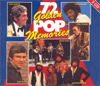
Add CD data with Gracenote CDDB® Music Recognition Service.
Dowload CD data from the Internet
Dr. Tibonia's Musicbox makes it possible to download your CD data from the Internet, so that you do not have to enter all data manually. Of course, you should have an internet connection to be able to do so. The Gracenote CDDB® Music Recognition Service of Gracenote is used. This service is FREE. The first time you use this service, you must register with Gracenote.
Register at Gracenote
Choose Preferences->CDDB Registration in the menu or press F6 to start the registration wizard. Just follow the instructions to register as a new user. Your name and password are obligatory. Other information is provided optionally and helps Gracenote to provide better service.
The registration wizard also appears automatically the first time you download CD data, if you did not yet register.
You can always change your registration by calling the registration wizard from the menu or pressing F6.
Once registered, you don't have to do this again, unless you want to change your registration data or settings.
Query CD data on-line
Choose Musicbox->Gracenote CDDB® from the menu, or press F5 on your keyboard, or click the Gracenote icon at the toolbar. The next screen appears.
|
|
|
Put your audio CD in a CD player in your computer and choose the proper drive. Click the button 'Download CDDB data'. If there is not yet a connection with the Internet, you are asked to open one. When a connection has been established, the CDDB database is queried. This may take some time. If your CD is recognized by CDDB, the available data - that can be stored in Dr. Tibonia's Musicbox - are presented in a list. If satisfied, press the button 'Import disc data' and they will be inserted in your CD collection. If you want to edit the data provided, press the button 'Edit CDDB data'. Now, the Gracenote User Interface will appear, where you can do so. Having edited the data, you will return to the screen presented above, where you can import them into your CD collection. Also, you can submit your changes to the CDDB database on the Internet, pressing the button 'Submit CDDB data'. If your CD is not recognized, the Gracenote User Interface will appear. In this creen you can fill in your CD data manually. When done, you will return to the screen presented above. Here you can import the data into your collection and also you can submit the new CD to the CDDB database on the Internet. If your CD is not recognized, but there is a possible match with titles in the CDDB database, a "fuzzy match dialog" will appear. Here you can choose a title, if it corresponds with your CD. If your title appears not to be in the CDDB database, you can add it now. Submitting new or changed CD's is not obligatory, but I encourage you to do this. By doing this, you support the CDDB service and you provide data to others who can take advantage of this like you already did by using the data provided by other users. |
Gracenote User Interface
 |
|
If you want to edit the downloaded data (or just look) or in case your CD is not
recognized, you can open the Gracenote User Interface. An image of this is
depicted above. In this interface all CD data from the CDDB database concerning
your title, is provided. Also the data you are not (yet) able to store in Dr. Tibonia's
Musicbox. More information about the use of Gracenote CDDB service, you can find at the Gracenote website. |
About Gracenote CDDB®
Music recognition technology and related data are provided by Gracenote and the Gracenote CDDB Music Recognition ServiceSM. Gracenote is the industry standard in music recognition technology and related content delivery. For more information visit www.gracenote.com.
CD and music-related data from Gracenote, Inc., copyright © 2000-2004
Gracenote. Gracenote CDDB® Client Software, copyright 2000-2004 Gracenote.
This product and service may practice one or more of the following U.S.
Patents: #5,987,525; #6,061,680; #6,154,773, #6,161,132, #6,230,192, #6,230,207,
#6,240,459, #6,330,593, and other patents issued or pending.
Services supplied and/or device manufactured under license for following
Open Globe, Inc. United States Patent 6,304,523. Gracenote and CDDB are
registered trademarks of Gracenote.
The Gracenote logo and logotype and the "Powered by Gracenote"
logo are trademarks of Gracenote.
























