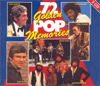
Import a text file
Because you - being a collector of audio CD's - may already have your own database, it would be not so nice if you had to enter all these data again. But, you don't have to do that! If you are able to prepare a text file formatted as described below, you can import your data in Dr. Tibonia's Musicbox.
Prepare your text file
You should prepare separate files for compilations and albums. For both compilations and albums 2 file formats are supported. In the first format each row contains one data, in the second all track data are at one row. A total of 4 different file formats are supported. Preparing your text file, you should be aware of the fact that the sign '*' has a special meaning.
Format 1: compilation data, one data per row
Your text file is formatted as indicated below:
- <MAIN TITLE (obligatory, alpha numerical)>
- <# DISCS N (obligatory, numerical)>
- <# TRACKS M at DISC 1 (obligatory, numerical)>
- <ARTIST 1 OF TRACK 1 AT DISC 1 (obligatory, alpha numerical)>
- <TITLE 1 OF TRACK 1 AT DISC 1 (obligatory, alpha numerical)>
- <GENRE OF TRACK 1 AT DISC 1 (optional, alpha numerical; if empty * or add empty line>
- <HITYEAR OF TRACK 1 AT DISC 1 (optional, numerical; if empty * or add empty line>
- <REPEAT DATA rows 4 - 7 FOR ALL M TRACKS>
- <REPEAT DATA rows S 3 - 8 FOR ALL N DISCS>
- <REPEAT DATA rows 1 - 9 FOR ALL COMPILATIONS>
In the file "Collection format 1 example.txt" that you can find in the default folder C:\Program Files\Dr. Tibonia's Musicbox\Data, an example of this data format is given.
Format 2: compilation data, tracks at one row
Your text file is formatted as indicated below:
- <MAIN TITLE (obligatory, alpha numerical)>
- <ARTIST 1 OF TRACK 1 AT DISC 1 (obligatory, alpha numerical)>*<TITLE 1 OF TRACK 1 AT DISC 1 (obligatory, alpha numerical)>*<GENRE OF TRACK 1 AT DISC 1 (optional, alpha numerical; if empty leave blank>*<HITYEAR OF TRACK 1 AT DISC 1 (optional, numerical; if empty leave blank>
- <REPEAT DATA ROW 2 FOR ALL TRACKS OF DISC 1>
- <BLANK ROW OR '*'>
- <IF MORE THAN 1 DISC PER MAIN TILE, REPEAT DATA ROW 2 - 4>
- <REPEAT DATA ROWS 1 - 5 FOR ALL COMPILATIONS>
In the file "Collection format 2 example.txt" that you can find in the default folder C:\Program Files\Dr. Tibonia's Musicbox\Data, an example of this data format is given.
Format 3: album data, one data per row
Your text file is formatted as indicated below:
- <MAIN TITLE (obligatory, alpha numerical)>
- <ARTIST (obligatory, alpha numerical)>
- <# DISCS N (obligatory, numerical)>
- <# TRACKS M AT DISC 1 (obligatory, numerical)>
- <TITLE 1 OF TRACK 1 AT DISC 1 (obligatory, alpha numerical)>
- <GENRE OF TRACK 1 AT DISC 1 (optional, alpha numerical; if empty * or add empty line>
- <HITYEAR OF TRACK 1 AT DISC 1 (optional, numerical; if empty * or add empty line>
- <REPEAT DATA ROWS 5 - 7 FOR ALL M TRACKS>
- <REPEAT DATA ROWS 4 - 8 FOR ALL N DISCS>
- <REPEAT DATA ROWS 1 - 9 FOR ALL ALBUMS>
In the file "Single format 1 example.txt" that you can find in the default folder C:\Program Files\Dr. Tibonia's Musicbox\Data, an example of this data format is given.
Format 4: album data, tracks at one row
Your text file is formatted as indicated below:
- <ARTIST (obligatory, alpha numerical)>
- <MAIN TITLE (obligatory, alpha numerical)>
- <TITLE 1 OF TRACK 1 AT DISC 1 (obligatory, alpha numerical)>*<GENRE OF TRACK 1 AT DISC 1 (obligatory, alpha numerical; if no data, leave blank>*<HITYEAR OF TRACK 1 AT DISC 1 (optional, numerical; if no data, leave blank>
- <REPEAT DATA ROW 3 FOR ALL TRACKS OF DISC 1>
- <ADD BLANK ROW OR ROW FILLED WITH '*' >
- <IF MORE THAN 1 DISC PER MAIN TITLE, REPEAT DATA ROWS 3 - 5>
- <REPEAT DATA ROWS 1 - 6 FOR ALL CD'S>
In the file "Single format 2 example.txt" that you can find in the default folder C:\Program Files\Dr. Tibonia's Musicbox\Data, an example of this data format is given.
Just import it!
Choose File->Import or press Ctrl+A at the keyboard. The screen depicted below appears:

Click "Browse" and find the file you want to import. Mark the data type and file format. Click "Read file now". The text file is read into the computer's memory. If successful, the next screen pops up:

Here you can view the result. The numbering of the tracks and CD's is done by the system. Check the imported data. If they are read properly, click "Import in database". If not, edit your text file and read it again. While importing, your data are checked and efficiently stored in the database. It may take some time, depending largely on the file size and your computer's processor.



















